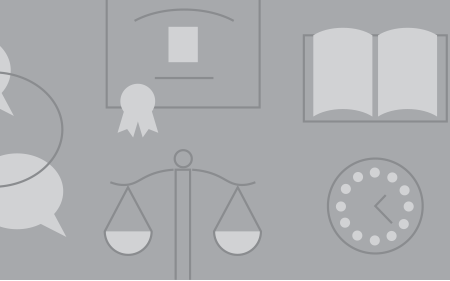Captioning Request
At times, you may find yourself in need of captioning to make live events or video or audio files accessible to DU students, employees or other guests.
For live captioning at events through Communication Access Real-Time Translation (CART), you must make the request at least three days in advance.
For media files, you can have them captioned by using a DU-approved tool called Kaltura.

Upload your video or audio file into DU Kaltura MediaSpace. Kaltura will automatically create closed captions and a downloadable transcript.

Kaltura may take up to 30 minutes to generate captions depending on the length of your video or audio file.

This method is easy, but captions are not 100 percent accurate because software voice recognition is not 100 percent accurate. To ensure the captions are correct, you can download and review the transcript. If you need to make edits, use this step-by-step guide to access and edit the closed captions.